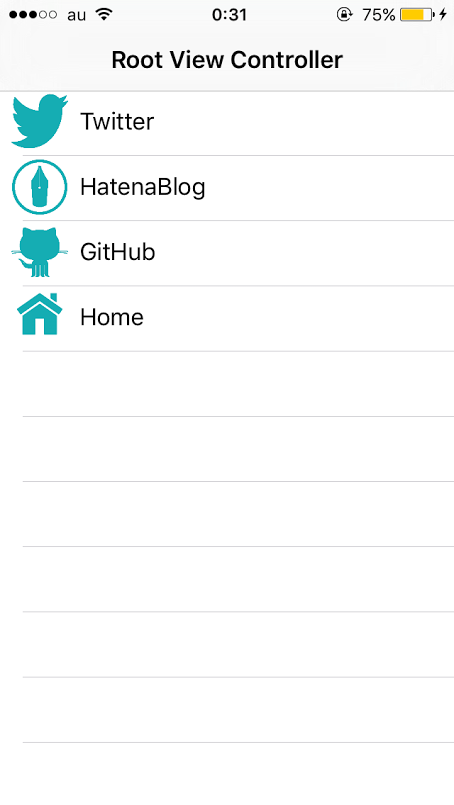Swift カスタムセルの作り方
余談
久しぶりの投稿です。
ブログを定期的に更新するのはやはり難しいですね汗
今回の目的
Table View Controllerのセルをカスタマイズしよう
1. プロジェクト作成
2. Navigation Controllerを追加
Table View Controllerでも良いけど、今後の拡張のことを考えるとNavigation Controllerかなと思う。
3. セルの中にImage View, Labelをセット
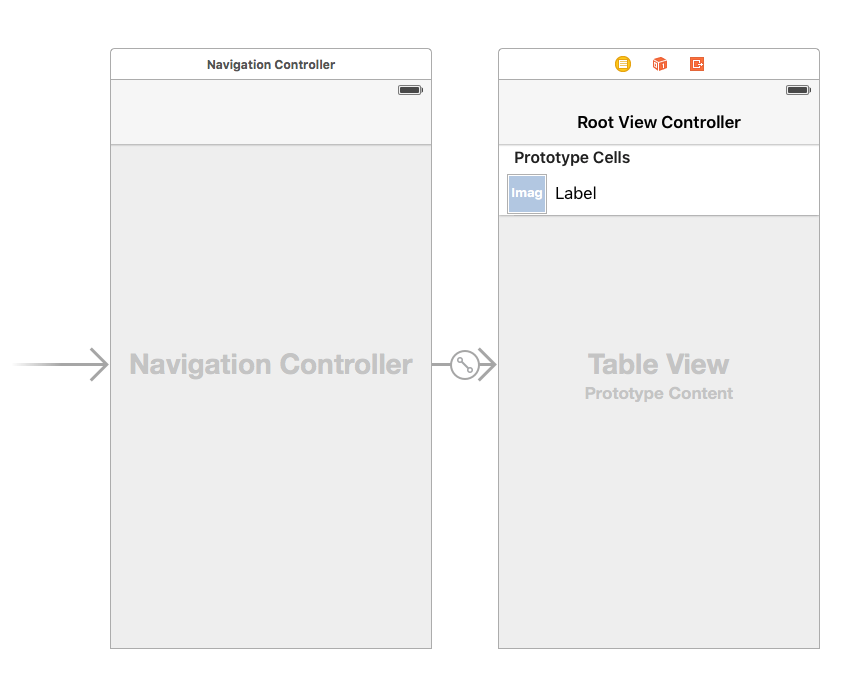
Navigation Controller の Is intial View Controller をチェックしておかないと最初に起動しないから注意
4. コードを書く
まず、Model.swift, CustomCell.swift, tableViewController.swiftを作成する
CustomCellとtableViewControllerをstoryboardで関連付けるのを忘れないように
また、CustomCellの関連付ける場所にも注意!
セルの中にあるPrototype Cellsの下くらいをクリック
画像は任意のもので良い
Model.swift
CustomCell.swift
tableViewController.swift
5. 完成系